
TLCL@2

TLCL
新的开始
今天怒创了两个用户 密码都是老密码
alt t google translate / the search box alt left ctrl shift a
alt 左右键是返回上一个页面 ctrl tab 下一个标签 ctrl shift tab 上一个
发现两个有用的东西 google搜索栏使用小数字键盘的上下键可以查看推荐搜索 然后就是cmd中打开md ./example.md 键入就可以 原来要运行可运行文件要在前面加上一个./
command syntax
syntax2
syntax3
q&a
键盘操作
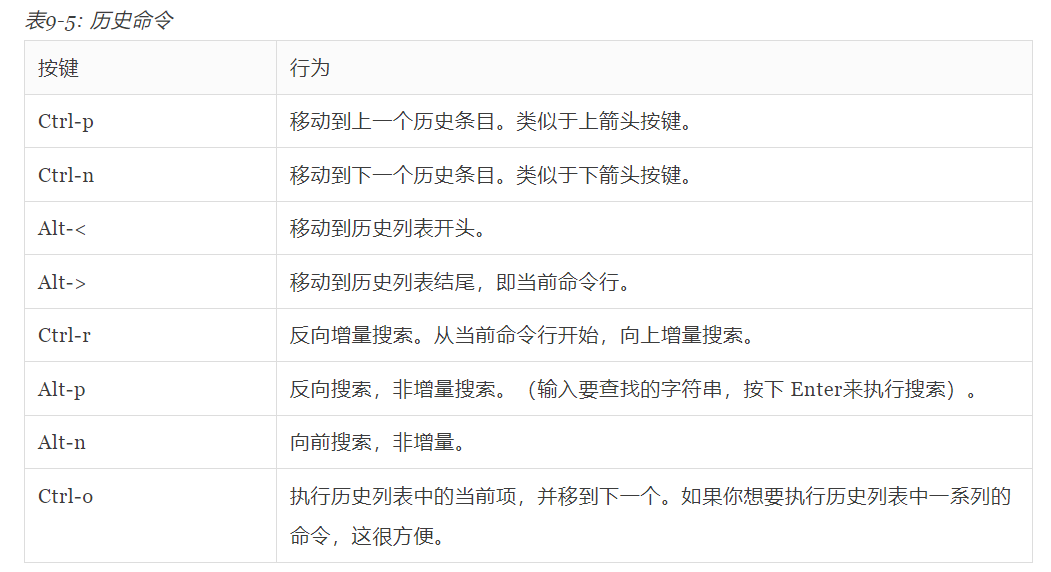
历史操作
- history 操作,history | less |grep tldr
权限security
- change the mode chmod cmd 改变rwx属性可以使用八进制数字来表示也可以用字符 chmod
- su and sudo su 就是以另一个身份运行shell 而sudo是以另一个身份执行命令 最大的区别是su会重建一个设立了环境 而sudo不会
- chown 改变用户权限 目前使用不是很多
- passwd 命令用作更改i密码
- good in wsl2 额可以touch 创建文件 同时可以code 编辑code似乎有许多有趣的指令
- 想要切换用户 也就是一个全新的bash的话 用 su -l doudou .eg 退出的时候使用 exit就可以了
- 至于使用创建用户的命令就是adduser name 注意名字不能以大写字母开头 doudou
核心概念 Process 进程link
- init kernel进行run/etc里的script所以为什么可以更改的原因
- ctrl + c 强制返回的一种方法
- /proc /sys 文件系统 可以查看相关硬件划分信息
备份文件的名字无关紧要,只要选择一个容易理解的文件名。扩展名 “.bak”、”.sav”、 “.old”和 “.orig” 都是用来指示备份文件的流行方法。哦,记住 cp 命令会默默地覆盖已经存在的同名文件。 bak stand for backup file
Nano与其他文本编辑器
- 之前学的很多bash的指令到很多编辑器里都是一样的
- source .bashrc 生效指令
- ctrl o in nano 保存
- Post title:TLCL@2
- Post author:Winter
- Create time:2023-09-30 10:56:45
- Post link:https://spikeihg.github.io/2023/09/30/TLCL-2/
- Copyright Notice:All articles in this blog are licensed under BY-NC-SA unless stating additionally.
